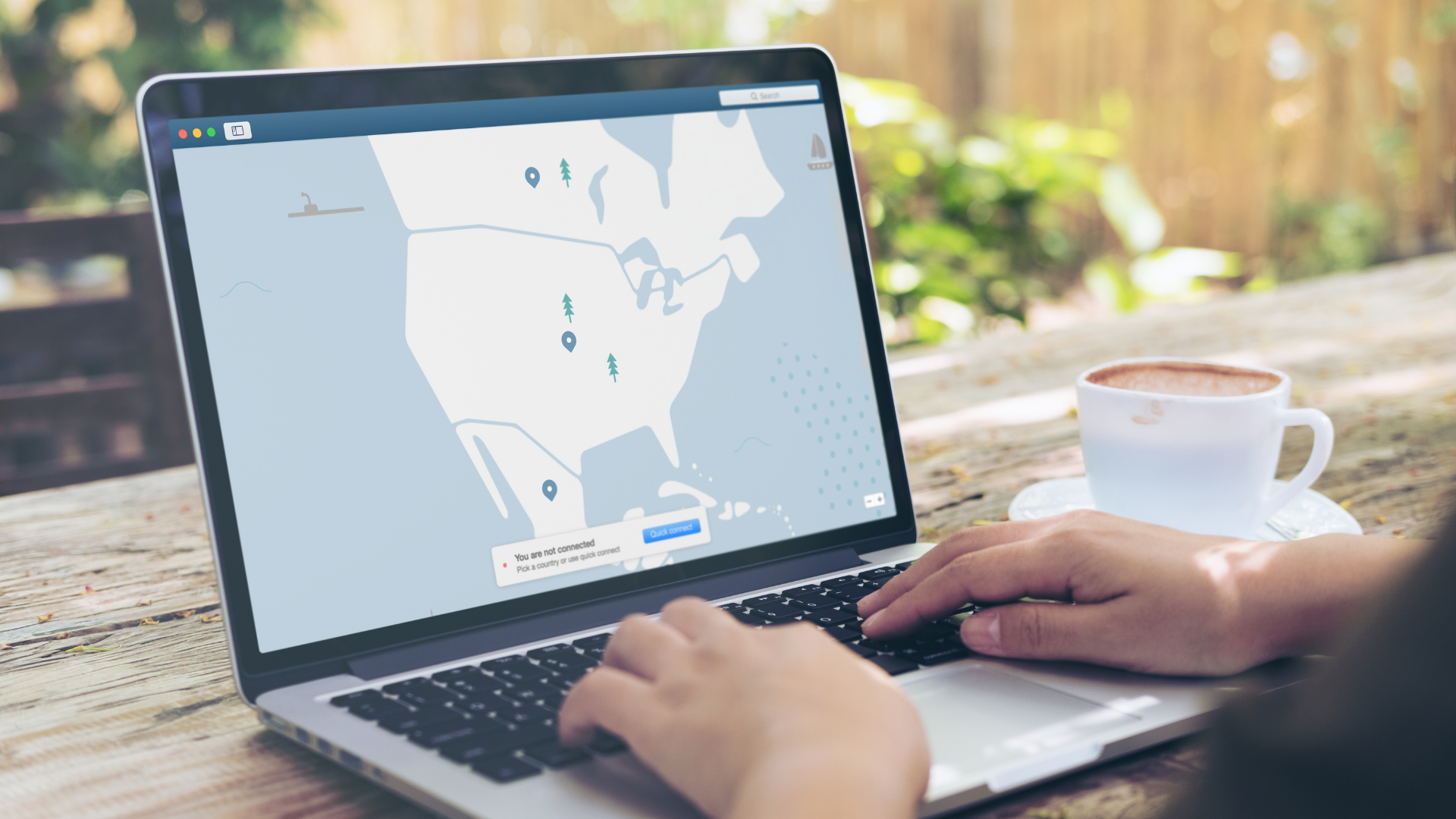Table of Contents
Cyber crooks, angry current and former workers, and negligent users may knock your computer networks down and endanger data. Network security is comprised of the hardware, software, policies, and procedures meant to protect your company’s computer systems from both internal and external threats. Multiple hardware and software layers can keep attacks from wreaking havoc on computer networks and preventing them from propagating if they do get past your defences.
The most common threats to your systems
- Viruses, worms, Trojan horses, spyware, malware, adware, and botnets are all examples of malicious software.
- Data theft
- Denial of Service (DoS) and Distributed Denial of Service Attacks (DDoS)
- Zero-day and zero-hour attacks
- Hacker attacks
These threats look to exploit:
- Wireless networks that aren’t secure
- Software and hardware that hasn’t been patched
- Websites that are not secure
- Potentially unwanted applications (PUAs)
- Passwords that are easy to guess
- Devices that have gone missing
- Users who are unaware of their actions or who have an evil purpose
Top 5 fundamentals of network security
 These network security essentials are critical for avoiding downtime, complying with government regulations, reducing liability, and protecting your reputation:
These network security essentials are critical for avoiding downtime, complying with government regulations, reducing liability, and protecting your reputation:
1. Keep patches and updates current
When administrators fail to deploy patches and updates, cyber thieves take advantage of vulnerabilities in operating systems, software programs, web browsers, and browser plug-ins.
Check sure workplace PCs are running the most recent versions of the following frequently used programs:
- Adobe Acrobat and Reader
- Microsoft Office Suite
- Adobe Flash
- Microsoft Internet Explorer
- Oracle Java
Maintain an inventory to ensure that all equipment, including mobile devices and network infrastructure, is updated regularly. Also, make sure that automatic updates are turned on on your Windows and Apple systems.
2. Use strong passwords
Most users are aware that they should not write their passwords on Post-It Notes stuck to their displays. However, keeping passwords safe requires more than just keeping them hidden.
A strong password is one that is difficult for people and computers to decipher, is at least six characters long, ideally more, and has a mix of upper- and lower-case letters, numbers, and symbols.
Symantec gives additional suggestions:
- Use only terms that aren’t in the dictionary. Avoid using proper nouns or foreign terms as well.
- Use nothing that has anything to do with your name, nickname, family members, or pets.
- Don’t use any numbers that may be guessed from your mail, such as phone numbers or street addresses.
- Choose a sentence that has meaning for you and turn the initial letters of each word into characters.
3. Secure your VPN
When it comes to safeguarding a VPN, data encryption and identity authentication are very critical. Hackers may use any open network connection to gain access to your network. Furthermore, data is especially sensitive when being sent via the Internet. Examine your server and VPN software documentation to ensure that the best encryption and authentication techniques are being used.
The most secure way of identity identification is multi-factor authentication. It’s preferable if your users have to go through extra procedures to establish their identity. Users may, for example, be forced to input a PIN in addition to a password. Alternatively, a PIN or password might be used in combination with a random number code produced every 60 seconds by a key-fob authenticator.
A firewall is a smart option to keep the VPN network isolated from the rest of the network.
Here are some more suggestions:
- Instead of using a VPN, use cloud-based email and file sharing.
- Create and enforce access rules for users. When it comes to giving workers, contractors, and business partners access, be cautious.
- Confirm that staff are aware of how to protect their wireless networks at home. Through an unsecured VPN connection, malicious malware infecting their devices at home may infect the workplace network.
- Check for up-to-date anti-virus software, firewalls, and spam filters on mobile devices before providing them full network access.
4. Actively manage user access privileges
User access rights that are not suitable represent a severe security risk. It’s important to keep track of employee access to sensitive data regularly. More than half of the 5,500 businesses polled by HP and the Ponemon Institute stated their workers have access to “sensitive, private data beyond the scope of their job responsibilities.” “General business data, including as papers, spreadsheets, emails, and other kinds of unstructured data, were most at danger for eavesdropping, followed by customer data,” according to eWeek.com, which reported on the study’s results. When an employee’s job title changes, notify the IT department to adjust their access credentials to reflect the new position’s responsibilities.
5. Clean up inactive accounts
Hackers obtain access and hide their activities by using dormant accounts that were previously given to contractors and former workers. According to the HP/Ponemon Institute analysis, organizations in the survey performed a decent job of removing accounts once an employee departed or was laid off. Inactive accounts on big networks with numerous users may be cleaned out using the software.
For more information about Network Security, please contact us at www.cyberhunter.solutions or call (833) 292-4868 today.